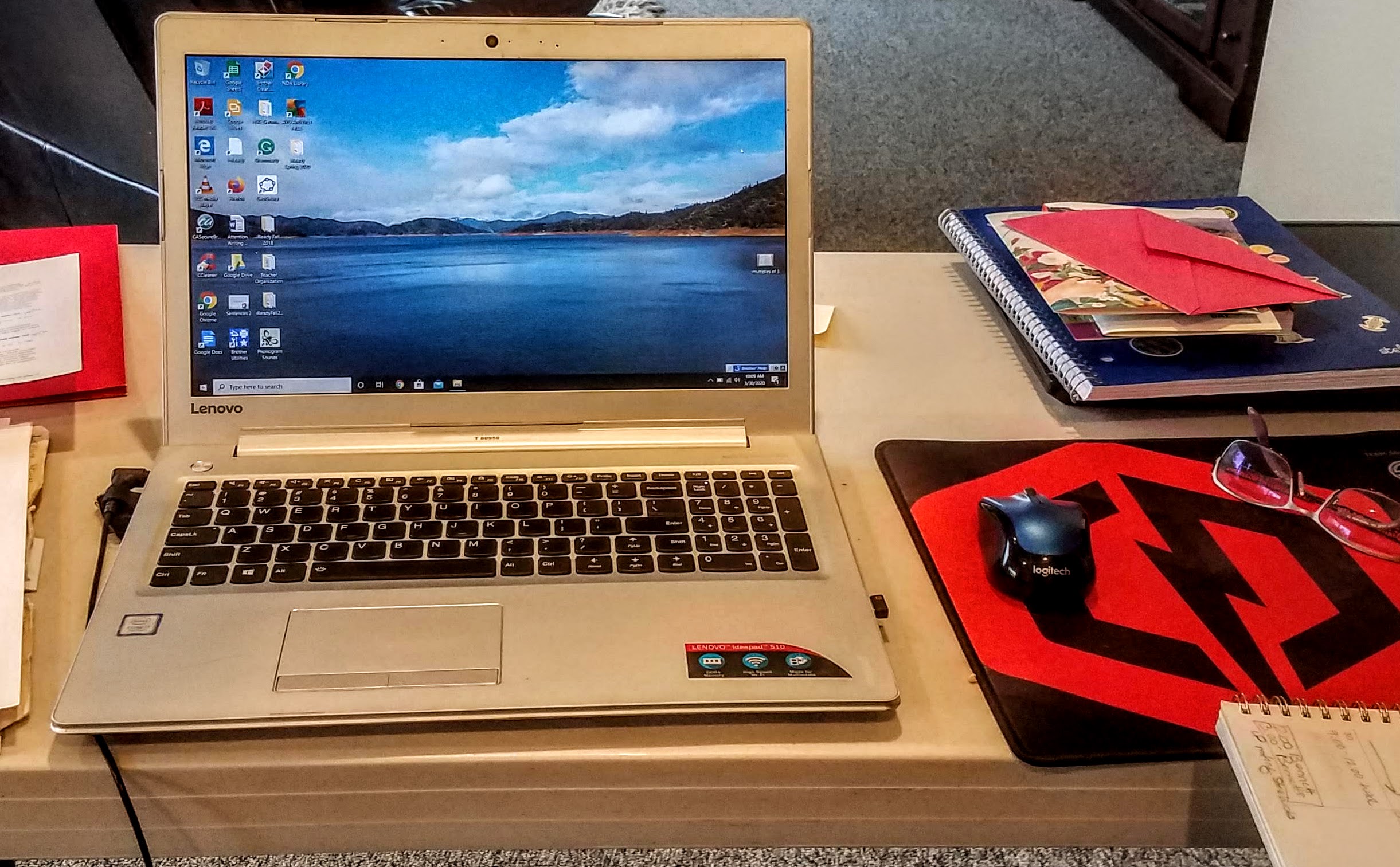Wouldn’t it be great if you had a list of tips and tricks for formatting and editing writing assignments right at your fingertips?
As the Writing Specialist for a local charter school, I advise students to make the same corrections on their papers, day after day, year after year. Now you can benefit from a list of some of my top suggestions for formatting and editing a formal academic report or essay.
Tips and Tricks for Formatting and Editing Writing Assignments
Set Up Your Page
- Use 12-point font. (If you are accessing Google Docs, the default is 11. Change it.)
- Use an easy-to-read, standard font (such as Times New Roman, Calibri, Arial).
- Double-space throughout (no extra space after the title or between paragraphs).

- In the upper right corner, insert your page numbers, making sure your last name is on the left side of the page numbers (Last Name 1).
- In the upper left corner of the page, complete the following:
- Your First and Last Name
- Teacher’s Last Name
- Course Name
- Due Date
- Center your title.
- Set the margins of your paper to one inch on each side.
- Indent each paragraph one-half inch.

Content Rules
- Academic writing should always be formal in tone and vocabulary. Do not use exclamation points and “convincing your best friend” language. For example, do not do the following: “Who doesn’t like football? Well, we will discuss the highlights of the game here!”
- No contractions in formal writing. (Don’t write “don’t”; write “do not” instead.)
- No personal pronouns: No “you”, “we” or “I” point of view in formal papers. Avoid: “I think”, “I believe”, and “I will prove” (except in direct quotations).
- Use questions sparingly: They weaken your argument.
Read Aloud and Revise Before you Submit
- Avoid repetition. Substitute words with synonyms while using academic vocabulary whenever possible. (Example: “benefit” is better than “do good”).
- Use a thesaurus to find fresh words. Some words are overused (Examples: very, good, a lot). I recommend the Google Add-on: One Look Thesaurus.
- Never use “thing”. Instead, tell what the “thing” is.
- Limit “Be Verbs” (is, am, was, were, be, being, been). Instead, use strong action verbs.
- Use transitions.
- Always check for CUPS (Capitalization, Usage, Punctuation, and Spelling).
- Avoid unclear pronouns (ie: it, they, them, this).
Cite Your Sources
- CITE ALL SOURCES (even if it is not a direct quotation). Any information or idea from another source must be cited with the exception of general knowledge or knowledge that is specific to the class.
- Use helps like Easy Bib Bibliography Creator to generate bibliographies on Google Docs. You can choose from MLA, APA, or other formatting styles depending on the specific assignment.
- Use italics for titles of longer works that you are referencing like book titles, magazines, web pages, and court cases.
- In titles of works, capitalize all the words except articles (a, an, the), prepositions (to, from, between, and so on), coordinating conjunctions (and, but, or, nor, for, so, yet) and the to infinitives.
Format Numbers Correctly
- Spell out single-digit whole numbers (zero-nine).
- Use numerals for numbers greater than nine (10, 25, 635, etc).
- Always spell out simple fractions and use hyphens (one-half).
- Write out a number if it begins a sentence.
- Write percentages and decimals with numerals (50%), especially when given from a source (cite the source of course).
So there you go! Your teacher may accept paper submissions in any form, but following these instructions will mean fewer revisions and a better overall grade.
Click the link for your own PDF copy: Tips and Tricks for Formatting and Editing Writing Assignments